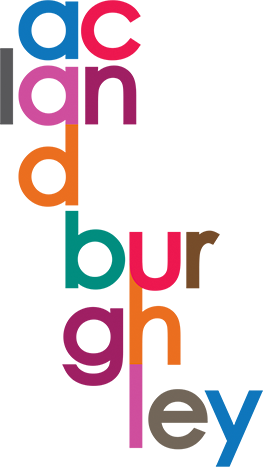Y8 Parents’ Evening
Thursday 11 December 4.30 to 7.00pm
We are looking forward to welcoming all families to the school on Thursday 11 December for Y8 Parents’ Evening from 4.30pm to 7.00pm.
This evening is the opportunity for parents to speak with Subject teachers about the progress of their child since they have started the academic year.
Please do support your children to follow the guidance in preparation for the evening.
What should be happening now?
To ensure that you are able to see as many teachers as possible on the night, you should allow approximately 1 hour, 30 minutes to navigate around the school. Please try to leave a 5 minute gap between appointments so you can move between the three key areas that subject teachers are located in. These are: the Sports hall, Gym and the Performing Arts block.
In order to book Parents’ Evening appointments, you should use your My Child At School (MCAS) App. We have worked on feedback from you last year to ensure that this is as smooth as possible. However, if you do experience any issues or need help to book appointments, please contact info@aclandburghley.camden.sch.uk so we can help.
The bookings will go live from Wednesday 19 November and will close on Wednesday 10 December
If your child’s teacher has multiple classes as will be the case for Computer Science and Latin, parents will not be able to schedule an appointment for the evening. These teachers will be available on a first come, first served basis.
Prior to the evening, you will be emailed a copy of your child’s progress review so you can go through and prepare any questions you might have.
Guidance to support bookings
There are two main ways that you can book appointments using your app, bullet point guidance is given below, and help can be found using the following link:
Booking method 1: booking appointments manually with the MCAS parent app
- Go into your MCAS app.
- Select Parents' Evening from the menu.
- Select the Parents' Evening you would like to book sessions for from the list.
- This will display a list of all the teachers you are able to book sessions with. Click Book next to the name of the Teacher you would like to book an Appointment for.
- This will load a list of available times. Click on the slot you would like to book (a tick will appear on the right hand side to confirm your selection) once you’re happy, click Done.
- Your selected time will then appear in green next to the Teacher.
Booking method 2: using the quick book option with the MCAS parent app
- Select Parents' Evening from the menu.
- Select the Parents' Evening you would like to book sessions for from the list.
- This will display a list of all the teachers you are able to book sessions with. Click Book All Now at the bottom of the screen.
- This will open a time picker, select the time that you will be arriving for the parents evening and click Done.
- This will then automatically allocate Appointments to you based on the booking rules set up by the School.
- If there are any Appointments that you are unhappy with and would like to manually review, untick them using the tick boxes to the left.
- Once only those Appointments that you are happy with are selected click Confirm & Book.
- The appointments will then display in green to indicate they are confirmed. Any Appointments that you unticked will be available to book manually.
To support you with the timings of your appointments, if your child is in 8AFO, 8KSM, 8NSH or 8SNE you should try to schedule appointments with times that end in 00,10,30, 30, 40 and 50
Students from 8KTA, 8JDU or 8ASA should make appointments with times that end in 05, 15, 25, 35, 45 and 55.
What happens on the evening?
On the evening, you should arrive with your child 15 minutes before your first scheduled appointment and go to the school foyer.
On arrival you will collect a pack. This will have a printed copy of your child’s report and other key documents including a list of areas that teachers can be found on the evening.
Once you have your report, please make your way to your appointments.
If you have any questions, please do hesitate to contact Tanya Rivard Morton (Year Team Leader) or me.
Annie Parkin
Deputy Headteacher
aparkin@aclandburghley.camden.sch.uk
Extension number: 3049