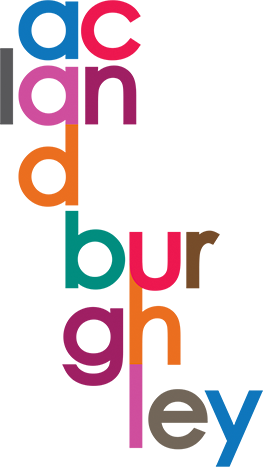Computing & ICT
Don’t Just Play On Your Phone, Program It.
Barack Obama
Computer literacy is crucial to success in today's society since the Internet and computers have made now the ideal time ever to follow your interest. The ability to efficiently use computers and related technology is known as computer literacy. It includes understanding how to use them and the abilities required to do so, ranging from elementary computer use to complex programming and problem-solving.
The ability to operate a computer opens up a number of job opportunities, helps one stay up to date, is an affordable method of communication, promotes professionalism, helps with enhanced record keeping, and makes transactions easier. Due to the widespread adoption of computers in almost all organizations and businesses, it is essentially impossible to go through life without coming into contact with one.
Head of Computing, Media & Social Sciences Faculty
O Rosen | orosen@aclandburghley.camden.sch.uk
Teacher
S Ali | sali@aclandburghley.camden.sch.uk
Curriculum
KS3
All students are taught to:
- understand how computers are used to solve real world problems in the work place and in society
- appreciate the need for computer networking and understanding different set ups
- the role of social media and Computers including individual responsibility
- use two or more programming languages, at least one of which is textual, to solve a variety of computational problems; make appropriate use of data structures; and design and develop modular programs that use procedures or functions
- understand simple Boolean logic and some of its uses in circuits and programming; understand how numbers can be represented in binary, and carry out simple operations on binary, octal and hexadecimal numbers
- understand the hardware and software components that make up computer systems, and how they communicate with one another and with other computer systems
- understand how instructions are stored and executed within a computer system; understand how data (including text, sounds and pictures) can be represented and manipulated digitally
- create, re-use, revise and re-purpose digital artefacts for a given audience, with attention to trustworthiness, design and usability
- understand a range of ways to use technology safely, respectfully, responsibly and securely, including protecting their online identity and privacy; recognise inappropriate content, contact and conduct and know how to report concerns
- students studying computer science for GCSE develop their capability, creativity and knowledge in computer science, digital media and information technology and apply their analytic, problem-solving, design, and computational thinking skills. Students study multiple aspects of information technology and computer science at sufficient depth to allow them to progress to higher levels of study or to a professional career.
Y7
Autumn term 1:
- Network passwords, policies and folders
- eSafety and using Microsoft Word and PowerPoint
- Kodu Programming and PGonline
Autumn term 2:
- Kodu continued
- Understanding computers and PGonline
- Hour of code
Spring term 1: Functional skills and CGP - the basics
Spring term 2: Micro:bit and block based programming
Summer term 1:
- Legal, ethical, moral and environmental issues
- Functional skills and CGP word processing
Summer term 2 (Flying start):
- Functional skills and CGP Spreadsheets
- Hour of code 2
Y8
Autumn term 1:
- ePolicies and eSafety refresher
- Functional skills and CGP Charts and Graphs
- HTML, CSS and JavaScript
Autumn term 2:
- HTML, CSS and JavaScript
- PGonline and LGFL.net
- Hour of code
Spring term 1: Micro:bit and text based programming
Spring term 2:
- Functional skills and CGP presentations
- Functional skills and CGP - the Internet
Summer term 1:
- Legal, ethical, moral and environmental issues
- Graphics and PGonline
Summer term 2 (Flying start):
- Programming and Smallbasic
- Hour of code 2
Y9
Autumn term 1:
- ePolicies and eSafety refresher
- Graphics and Animation
Autumn term 2:
- Programming and Python
- Hour of code
Spring term 1: Computer Networks and PGonline
Spring term 2:
- Functional skills and CGP databases
- Database SQL
Summer term 1:
- Legal, ethical, moral and environmental issues
- Conspiracy theories, Fake news and Digital Citizenship
Summer term 2 (Flying start): Y10 start GCSE options
KS4
GCSE Computer Science is studied as an after school lesson. Topics studies are those of the OCR GCSE specification and all of the specification is studied in one year.
GCSE Subject Specification
https://ocr.org.uk/Images/558027-specification-gcse-computer-science-j277.pdf
Curriculum Intent and Map
Students joining this after school class will study the entire OCR GCSE Computer Science syllabus as outlined below in one academic year. Students who work hard and do well can be entered for the GCSE exam after one year of study, students who need more practice or prefer a more gradual approach can continue learning for a second year and take the GCSE then.
The learning content is:
Component 01: Computer systems
Introduces students to the central processing unit (CPU), computer memory and storage, data representation, wired and wireless networks, network topologies, system security and system software. It also looks at ethical, legal, cultural, and environmental concerns associated with computer science.
Component 02: Computational thinking, algorithms and programming
Students apply knowledge and understanding gained in component 01. They develop skills and understanding in computational thinking: algorithms, programming techniques, producing robust programs, computational logic and translators.
Practical programming
Students undertake programming tasks during their course of study which allows them to develop their skills to design, write, test, and refine programs using the high-level programming language Python. Students will be assessed on these skills during the written examinations.
KS5
As part of the LaSWAP consortium, Acland Burghley offers a Computing Science A level.
Enrichment opportunities
Tuesday after school in CS1 or CS2: Y7, Y8 and Y9 Code Club