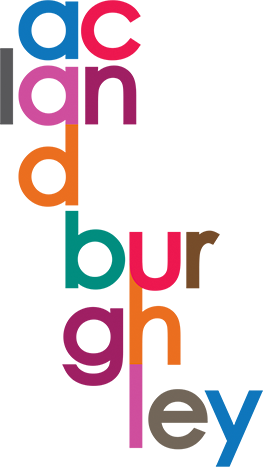My Child at School app and website
What is My Child At School?
MCAS is a website and app that will allow you, the parents, to access live and up to date information regarding your child/children.
Using My Child at School on a web browser
-
Enter your e-mail address that the school has on record for you, followed by your password.
-
If you have not set a password yet, please click "Reset Password" to receive a reset link.
Using the My Child at School app
You can download the MCAS app via the Apple App Store or Google Play Store.
Search for MyChildAtSchool – Parent App (which will be listed from the publisher Bromcom Computers PLC).
-
You will be asked to choose and confirm a 5 digit pin. This will be used to log in to the app. You will also have the option to turn on biometric authentication on the next screen.
-
Enter your e-mail address that the school has on record for you, followed by your password.
-
If you have not set a password yet, please click "Reset Password" to receive a reset link.
Frequently asked questions
I've forgotten my email
If you would like to confirm the e-mail address that the school has on record for you, please contact info@aclandburghley.camden.sch.uk.
I've forgotten my password
Visit the site below to reset your password.
https://www.mychildatschool.com/MCAS/MCSForgottenLogin
Why does the page shake when signing up?
Your password might not match the requirements. Please make sure that the password you are entering is at least 8 characters long and includes uppercase letters, lowercase letters, numbers and special characters.
How do I change details on MCAS?
Using the Data Collection Form on MCAS you can edit, delete and add selected details of your children's and your personal details such as the email address and mobile number.
Some details such as Legal Name cannot be changed on MCAS. Please email info@aclandburghley.camden.sch.uk in the first instance, and if we need further details such as supporting documents, we will let you know.
Any amendments will first be approved by the Central Administration Team before any records are permanently updated. We may contact you if we need clarification on details.
How can I see behaviour?
Positive and Negative behaviour events recorded for your child appear instantly on the behaviour module in MCAS.
Click on the day, to list the events recorded each day.
What if I have more than one child attending Acland Burghley School?
If you have more than one child at the school, you are able to click on the name of the student next to their photograph, and it will give you the option to select other students associated with the user. Click on the photograph or the text to change the views, allowing information to be viewed with just one login.
Further support
If you are unable to resolve any problems using the details given above, please contact the Central Administration Team at info@aclandburghley.camden.sch.uk and they will be happy to assist.
MCAS Parent Guide